What is OpenOffice.org and what can it do for me?
OpenOffice.org is a free, open source, and capable alternative to Microsoft Office. It includes Writer (word processing), Calc (spreadsheet), Impress (a presentation creation tool) and Draw (a graphics tool), along with some database user tools.
Do I need Linux to use OpenOffice?
No, it works on Windows and other platforms as well as Linux.
Where can I obtain a copy of OpenOffice?
It is available for free download on the innerweb at
http://www.openoffice.org/.
(Be sure to download the Java Runtime Environment first. To find it, return to
the OpenSoftware home page.)
How long does it take to install?
It takes most users about 10 minutes.
Can OpenOffice read Word, Excel and PowerPoint files?
Yes, OpenOffice for Windows can both read and write Microsoft Office formats, along with .pdf Acrobat files and .swf Flash files. This means that you can receive Word files from your friends, open and edit them, then save them either as OpenOffice files or as Word files and send them back to your friends.
Can OpenOffice read WordPerfect, QuatroPro or Presentations files?
No, at present, OpenOffice cannot read or write WordPerfect file formats.
Can I continue to use Microsoft Office after I install OpenOffice?
Yes, OpenOffice coexists with Microsoft Office and can, as already noted, both read and write Microsoft Word, Excel and Powerpoint files.
What are the native OpenOffice file formats?
They include .sxw for Writer documents, .sxc for Calc spreadsheets, .sxi for Impress presentations, and .sxd for Draw images.
Should I begin to save my documents in the OpenOffice format or in MS Office format?
The best way to save documents for your own use is to use the native OpenOffice formats. However, since not everyone is using OpenOffice yet, for now you might want to save in both or in Word since Writer will open Word documents. If you're sending to someone, save in Microsoft Office format (if they need to edit it) or as a Adobe Acrobat .pdf. OpenOffice applications do not need a licensed installation of Adobe Acrobat authoring software to save a document in .pdf format.
How do I save a document in OpenOffice format, in Microsoft format or as a Adobe Acrobat PDF file?
For OpenOffice or Microsoft Office: File -> Save As... and look for Save as type at the bottom of the dialogue box. To save a document as a PDF file: File -> Export as PDF... .
What functionality does OpenOffice not provide?
There are a few advanced features, such as pivot tables in spreadsheets, animations in presentations; and version control features in text documents, that are limited in OpenOffice. Future versions will likely see additional features added.
I have a MS Office document that contains a Visual Basic macro, what do I do?
OpenOffice contains a macro language called OpenOffice Basic. Visual Basic macros will have to be rewritten in OpenOffice Basic.
What do I do if a feature I need to run my business is not available in OpenOffice?
Contact a power user in your group or become a power user yourself by subscribing to the users' group(s) at http://wwwopenoffice.org. Consider reworking what you're trying to do. And in the meantime, use Microsoft Office when necessary.
How difficult is it to learn OpenOffice?
Most people say it takes a little getting used to, but it looks and functions like a Windows application, so it goes pretty fast (a few hours and most people have the hang of it).

Where do I go to get help or training?
Help with OpenOffice can got by clicking on the icon at the right. Additionally, some basic tutorials may be found at http://www.tutorialsforopenoffice.org/category_index/Index.html
OpenOffice Writer
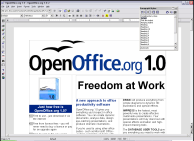
OpenOffice Calc
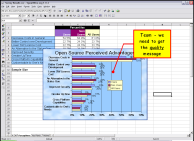
OpenOffice Impress
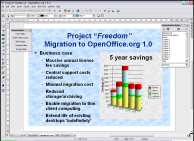
OpenOffice Draw

